Ever clicked a link, only to be met with the dreaded “This site is blocked” message? If you’ve found yourself frustrated by restricted access to adult sites in the US, you’re not alone. While some blocks come from regional policies or state-level regulations, there are ways to bypass these digital roadblocks. Here, we’ll explore methods that can help you access restricted adult content safely and privately, focusing on the most effective tools for US users.
Understanding Why Websites Get Blocked
Before diving into solutions, let’s understand why adult sites might be blocked in the first place. Internet Service Providers (ISPs) sometimes restrict access to comply with regional laws or policies. States like Texas and North Carolina, influenced by religious groups, have pushed for tighter regulations around adult content. Although these policies don’t directly outlaw access, they pressure ISPs into blocking certain sites. As a result, users in these regions might find themselves locked out of websites they could access freely elsewhere.
VPNs: The All-Round Solution
VPNs are the Swiss Army knife of online privacy and unrestricted browsing. They work by creating an encrypted tunnel between your device and a remote server, masking your true location. This means that a website sees the VPN server’s IP address instead of yours, making it look like you’re browsing from a different place entirely.
What Is a VPN?
A VPN, or Virtual Private Network, is a service that reroutes your internet connection through an encrypted tunnel. Think of it like putting on a mask; your IP address becomes hidden, making it appear like you’re browsing from a different location entirely.
Why Use a VPN?
VPNs are popular for good reason. They’re private, effective, and versatile. Connecting to a server in another country where adult content isn’t restricted can instantly unlock the websites you want to access. And it’s not just about unblocking—VPNs also encrypt your data, making it nearly impossible for anyone, including your ISP, to track your browsing activities.
Popular VPN Options
- NordVPN: Known for its speed and strict no-logs policy.
- ExpressVPN: Reliable and user-friendly, making it ideal for beginners.
- Surfshark: A more budget-friendly option with solid features.
- CyberGhost: Great for streaming and has a user-friendly interface.
The Drawbacks of VPNs
VPNs aren’t perfect. Most come with a price tag, and while free options exist, they often lack the security features that make VPNs desirable. Additionally, encrypting traffic can sometimes slow down your internet speed, especially if you connect to a server far away. But for those looking for privacy and access, it’s a trade-off many are willing to make.
Proxies: Quick and Dirty Access
When speed and simplicity are priorities, proxies can be an appealing option. Unlike VPNs, proxies don’t encrypt your entire connection; they simply mask your IP address with their own, tricking websites into thinking you’re visiting from a different location.
How Do Proxies Work?
A proxy server acts like a middleman between your device and the internet. It uses its own IP address to access websites on your behalf, disguising your real location.
Types of Proxies
- Web Proxies: Simple websites that let you enter the URL of a blocked site and browse directly through them.
- SOCKS Proxies: More versatile, allowing you to use applications like torrent clients in addition to web browsers.
Pros and Cons of Using Proxies
Proxies are often free and easy to use, but there’s a catch: they don’t encrypt your traffic. This means that while a proxy might hide your location, your ISP can still see what sites you’re accessing. Free proxies are also notorious for being slow and unreliable. They might get the job done in a pinch, but they’re not ideal for those who value privacy.
Tor Browser: A Deep Dive into Privacy
For users who value anonymity above all, the Tor browser offers a powerful solution. Tor takes your internet traffic and bounces it through multiple servers—or “nodes”—around the world, making it difficult for anyone to trace your browsing back to you.
What Is Tor?
Tor, short for “The Onion Router,” is a browser that anonymizes your traffic by routing it through a series of volunteer-operated servers around the world. If VPNs are masks, Tor is a full-body disguise.
When to Use Tor
Tor is perfect for those seeking anonymity, but it’s not without its quirks. The layered routing that makes it so secure also slows it down. Streaming or heavy downloads aren’t its strong suits, but for browsing adult content discreetly, it’s hard to beat.
The Catch with Tor
Tor’s extensive privacy features come with slower speeds. It’s more complicated to set up than a simple VPN. But if privacy is your number one priority, it’s worth the extra effort.
Changing DNS Settings: A Simple Fix
Sometimes, all it takes to bypass a blocked website is changing your DNS settings. DNS servers are like phonebooks for the internet, translating website names into IP addresses that your browser can access.
What Does DNS Do?
Your ISP assigns a DNS (Domain Name System) to translate web addresses into IP addresses. By switching to a third-party DNS, you can sometimes bypass region-specific restrictions.
Popular DNS Options
- Google Public DNS: Known for speed and reliability.
- Cloudflare DNS: Focuses on privacy and faster browsing.
How to Change Your DNS
- Go to your device’s network settings.
- Select the network and look for DNS configuration options.
- Enter the new DNS addresses, such as Google’s 8.8.8.8 or Cloudflare’s 1.1.1.1.
Limitations of DNS Changes
This method can work wonders for bypassing DNS-based restrictions, but it won’t help if the block is based on deeper content filtering. It’s a good first step for tech novices but not a one-size-fits-all solution.
Browser Extensions: Fast But Risky
Browser extensions offer a quick and convenient way to bypass blocked sites without the need for separate software. With just a few clicks, you can install an extension like Hola VPN or Browsec, enabling access to restricted content directly from your web browser.
Easy Access with Browser Extensions
Some browser extensions, like “Hola VPN” or “Browsec,” act as lightweight VPNs or proxies directly within your browser. They’re easy to install and use, making them a popular choice for users looking for a quick solution.
Pros and Cons of Extensions
The upside? Convenience. The downside? Many free browser VPNs come with privacy risks, potentially logging your data. Extensions also tend to be slower, especially during peak hours, making them less reliable for streaming.
Choose the Right Tool for Your Needs
Navigating blocked websites doesn’t have to be complicated. Whether you choose a robust VPN, a simple proxy, or the anonymity of Tor, each option offers different levels of privacy, speed, and ease of use. Remember, understanding your needs is key—do you value privacy above all else, or are you just looking to unblock a few sites quickly?
Choosing the right tool can mean the difference between frustration and freedom. So, the next time you encounter that dreaded “blocked” message, you’ll know exactly what to do. Happy browsing!