When browsing online, especially for more NSFW content, maintaining privacy is very important. But which browsers and add-ons ensure your digital footprint stays hidden from prying eyes? This guide dives deep into the best options to keep your activity secure and discreet. Let’s uncover the most reliable tools for protecting your online privacy.
The Need for Privacy in the Digital Era
Ever felt nervous browsing certain content, knowing your activities could be traced? With a rapidly evolving digital landscape, safeguarding your online presence is no longer optional; it’s essential. Privacy browsers and add-ons can offer robust shields against prying eyes, trackers, and data collectors. The challenge lies in selecting the most effective tools.
Top Privacy-Focused Browsers to Use
A privacy-oriented browser is your first defense line. Here are some standout options:
1. Tor Browser
Built with discretion by default, Tor routes your web traffic through multiple servers, ensuring your IP address stays masked. This layering process, called “onion routing,” makes tracking extremely difficult. Curious how this works in real time? Each time you browse, your connection jumps through different nodes worldwide, effectively cloaking your identity.
Why it’s great for private browsing:
- Enhanced anonymity through a distributed network.
- Blocks third-party trackers and prevents fingerprinting.
- Accesses websites that are often restricted or censored.
2. Brave Browser
Brave provides a strong layer of privacy without sacrificing performance. It automatically blocks ads, trackers, and third-party cookies. It also offers a built-in Tor browsing mode.
Unique features:
- Shields up: Blocks unwanted content and prevents data leakage.
- Built-in integration with HTTPS Everywhere ensures secure connections.
- Tor integration for an extra layer of anonymity.
3. Firefox (Enhanced Privacy Setup)
Firefox, when fine-tuned, can offer solid privacy. By using its array of privacy-focused add-ons and tweaking its settings, you can maximize security while enjoying a familiar browsing experience.
Must-Have Add-Ons for Maximum Privacy Protection
To add extra layers of privacy, try these privacy-focused add-ons:
1. uBlock Origin
This lightweight ad blocker blocks trackers, malicious scripts, and anything that might breach your privacy. Unlike many traditional blockers, uBlock Origin uses minimal system resources to keep browsing fast.
2. Privacy Badger
Created by the Electronic Frontier Foundation, Privacy Badger learns as you browse, automatically detecting and blocking spying attempts. It’s perfect for users who prefer set-it-and-forget-it tools.
3. HTTPS Everywhere
Developed as a collaboration between the EFF and Tor Project, HTTPS Everywhere forces websites to use HTTPS, adding a layer of encryption that shields your data from prying eyes. It ensures secure connections on sites that may default to less secure HTTP.
Core advantage:
- Enhances the security of your data exchange on supported sites.
Additional Tools to Consider
For those seeking even more protection, these tools offer extra layers of safety:
- NoScript Security Suite: Blocks potentially harmful scripts and content by default, letting you control what gets through.
- Cookie AutoDelete: Deletes cookies automatically after you close a tab, ensuring no remnants of your activity linger.
What About VPNs?
Pairing your privacy browser with a reputable VPN (Virtual Private Network) amplifies your anonymity. By encrypting your internet traffic and masking your IP, VPNs make it difficult for ISPs and third parties to trace your online behavior. When combined with Tor or Brave, this combo offers unparalleled privacy.
Consider VPNs like:
- NordVPN: Known for its strict no-logs policy and advanced security features.
- ProtonVPN: A reliable option that focuses on privacy and has a free tier with no data logging.
Practical Tips for Safe Browsing
Even the best tools can’t protect you if used carelessly. Here are some quick tips to maximize your privacy:
- Always browse in incognito or private modes when handling sensitive searches.
- Regularly clear cookies and cached data.
- Enable browser-specific privacy settings and keep software updated.
While tools like Tor, Brave, and Firefox with add-ons like uBlock Origin and Privacy Badger offer robust privacy, it’s up to you to use them effectively. Take these measures seriously, and your browsing habits can stay as private as you intend.